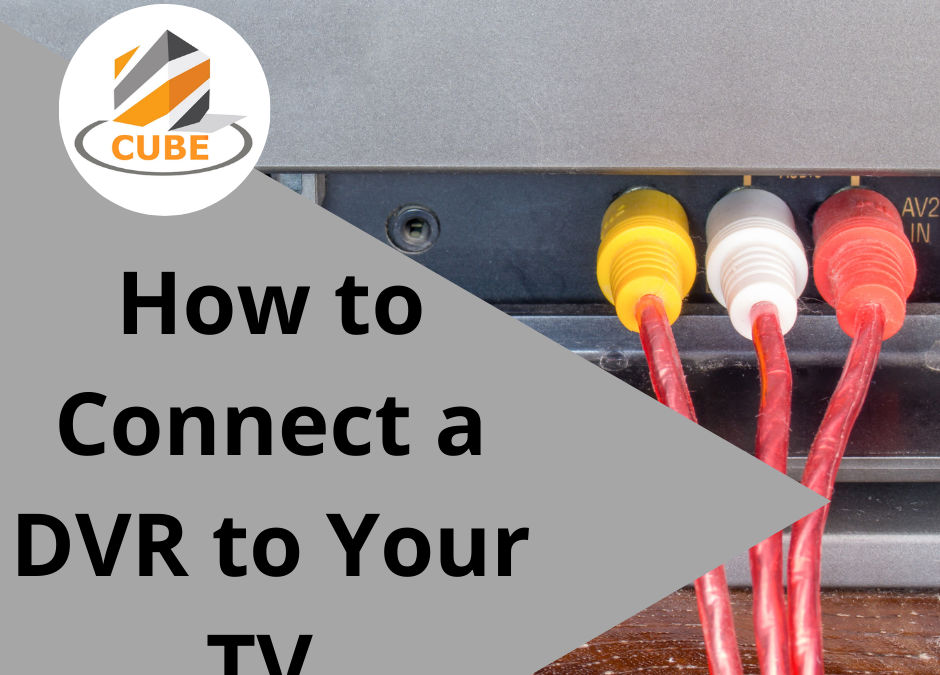First of all, what actually are DVR’s?
Well, a digital video recorder (known as a DVR) allows you to record any programme from your television. They are commonly known as being very versatile due to the fact that that you can watch back any TV programmes that you have recorded. Not only this but you can record multiple programmes at once.
Now the requirements to connect your DVR to your TV are as follows. A separate RF (radio frequency) Modulator will be needed as well as any electronic devices involved in the installation which will need to be unplugged. You must make sure when placing your DVR in your desired position that the cables will be long enough to reach the TV.
Now that the set-up is ready to go, here is how to connect your DVR to your TV in just a few simple steps:
1 – Connect the DVR to the RF Modulator
You will need to make sure to connect one end of an RCA video cable – the yellow cable – to the Video out jack – also yellow – on the DVR. Then this same video cable will also need to be connected to the Video in port on the RF Modulator.
2 – Connect the DVR to your TV
Now you must connect the RCA audio cables – the red and white cables – to the Audio Out R (Red) and Audio Out L (White) jacks on the DVR. You also must connect these cables to the Audio right and Audio left inputs on the TV.
3 – Connect the RF Modulator to the TV
Then you need to connect a coaxial cable to the RF out port on the RF Modulator and the RF in port on the back of the TV.
4 – Set the TV
This is important as you need to make sure that the TV and the RF Modulator must be set to the same channel. Also, make sure that the channel you set it to is either channel three or four, which will ultimately depend on the RF Modulator’s settings that you are using.
5 – Connect the RF Modulator to the cable outlet
Now that the TV is set, connect an RF coaxial cable to the cable outlet on the wall and to the Cable in jack on the DVR.
6 – Connect the TV’s power to the DVR
This is the final step that will bring it all together. Plug the TV power cord into the back of the DVR at the far right and plug the DVR’s power cord into the wall.
We would love to hear from you!
Did this help you? Would you like to know more about security systems and the growing security industry? We love to hear feedback from our readers. Make sure to contact us through the link down below: