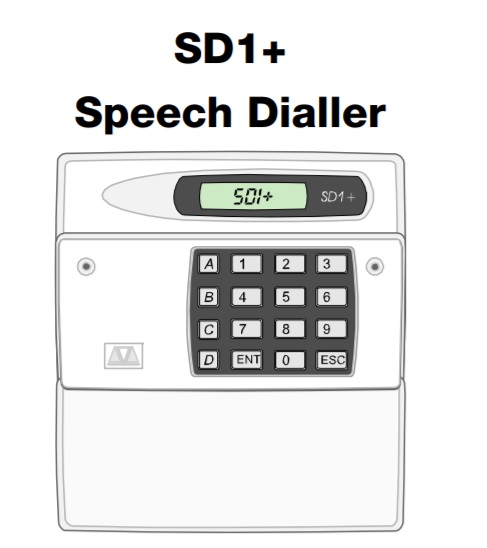How to wire a Speech Dialler?
The speech dialler can send out alarm voice messages or SMS messages after an activation to an input, all of which are programmable. The alarm panel has many outputs and they are also programmable. For example, Texecom digi outputs are programmable to activate a speech dialler. When the panel recognises an alarm, it will trigger the panel outputs. This will trigger the speech dialler input and the speech unit will use a telephone line to dial pre-programmed telephone numbers, and play previously recorded messages, thereby alerting the recipient.
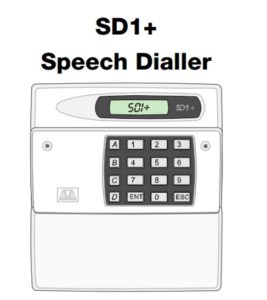
Once the speech dialler has been set up & configured it will sit in standby mode until an alarm is detected through the control panel. When an alarm is activated it will then call the first person/device on the list and report all the alarm inputs that are active. The speech dialler then waits few minutes to see if anyone is going to acknowledge the alarm (this can be programmed), and if no one acknowledges the alarm it then calls the 2nd person/device. This then continues until it reaches the end of the call-out list.
You can connect any devices that provide an alarm output NO (Normally Open) or NC (Normally Closed). e.g. CCTV, access control, thermostats, generators, fridges, freezers, fan panels, fire panels, intruder alarms etc.
How to contact a speech dialler?
A speech dialler should be programmed first, before connecting it to a panel. With many speech diallers, you will get a manual which will explain how to record voice messages. In this article, I am using a Menvire SD1+ speech dialler with Texecom Elite 48 panel.
How to initialise Menvier SD +1 speech dialler?
Menvier SD +1 speech diallers are quite easy to program and come with a quick manual. Once you have entered the default passcode, by pressing and holding key 2, it will take you to the recording mode.
There are four voice messages to be programmed. By pressing 0, you can record a phrase 0. For example, “This is street name and town name.”
You can repeat it for A,B,C,D.
Key in the current password and press 1. This will bring the menu to program telephone numbers. In this device, you can program four telephone numbers.
How to physically connect the speech dialler with the control panel.
As mentioned above, you should program the output heads. In the Texecom elite 48 panel, I can program digi outputs to fire, panic and intruder. I simply need to connect them to Menvier SD1 speech dialler inputs A,B,C and D.
You can use DC + and DC – just above the digi connection to power the speech dialler. Once you have connected it, connect A and B of the speech dialler to telephone line pins 2 and 5. Once all the connections are established, run a digi test to check whether the speech dialler is dialling the pre-programmed numbers.
How to program telephone numbers into the speech dialler

Key in the current password and press 1. This will bring the menu to program telephone numbers. In this device, you can program four telephone numbers.
How to physically connect the speech dialler with the control panel
As mentioned above, you should program the output heads. In the Texecom elite 48 panel, I can program digi outputs to fire, panic and intruder. I simply need to connect them to Menvier SD1 speech dialler inputs A,B,C and D.
You can use DC + and DC – just above the digi connection to power the speech dialler. Once you have connected it, connect A and B of the speech dialler to telephone line pins 2 and 5. Once all the connections are established, run a digi test to check whether the speech dialler is dialling the pre-programmed numbers.
Are you looking to start a career in electronic security? At Cube, we provide bespoke training programs to help you to kick start your career as an alarm technician.