How to run a CAT5 cable for CCTV cameras
Many CCTV engineers have started using CAT5 cables for CCTV applications. Are you one of those who want to know exactly how to run a CAT5 cable for CCTV application? This article explains how to use CAT5 in CCTV applications.
Selecting the correct type of cable
If you are planning to run the cable outside, it is advisable that you use shielded twisted pairs. In fact, it is best to use CAT6 instead of CAT5. When the cable is screened, it gives extra protection to your cable. Any unwanted external noise will be eliminated.
CAT5 cables are mostly sold as a 300m drum.
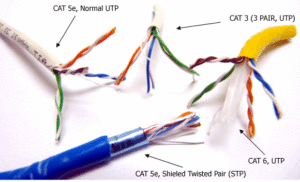
Buying all other accessories
CAT5 or 6 cables require active or passive balun at the camera’s end for termination. If you are running more than four channels, you can use a 4-way passive at the recorder’s end. By using ferrules, CAT5 cables can be terminated.
Junction boxes
All terminations should be protected by a junction box. It is advisable to use an IP-rated junction box, for example, P55.
Don’t use IP66 to conceal connections, as using airtight boxes can lead to corrosion.
CCTV tools
Make sure you have all the required tools. You will require side cutters, cable strippers, cable crimp, multimeter, PPE, cable testers, CCTV video tester, and other extra tools and equipment you require for that specific job.
Steps involved in running CAT5 cable for CCTV application
Step 1 – First fix or cable run
You can start by pulling the cable for each camera, and start pulling the cable from the camera’s end to the recorder. If required, conduits and trunking can be used to protect the cable.
Step 2 – Check the camera with testers
To begin, check the cameras with testers. Once the cameras are tested, mount the junction boxes.
Step 3 – Connect the cable to the camera
You can now connect the cable to the camera, you will need to use the correct type of baluns.
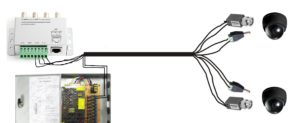
Step 4 – Power the cameras
A CCTV power supply box is a popular choice to power the cameras. By connecting the power cable to the power supply box, you can power all the cameras.
Step 5 – Check the video feed at the recorder’s end
Once you have powered the cameras, check whether all of the cameras are working. It is a good idea to use a large screen, as you will easily notice any noise in the camera signal.
Step 6 – Completing the fix
Once all cameras are checked, label them and connect them to the recorder.
Are you looking for a career in CCTV installation? Are you worried about not having the practical knowledge? We provide a Cube Award in CCTV installation – level 3. This course gives you plenty of ‘hands-on’ training and practical experience in installing CCTV equipment.
Click here to learn more – How to extend a PoE camera cable run?
