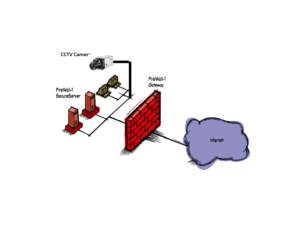Why should I learn about IP addresses in CCTV installation?
Remote access is a feature of modern CCTV systems. Many customers like the idea of accessing their CCTV remotely.
Your CCTV system is accessed via an IP address.
What is an IP address?
We figured that many of you who come to Cube Training for CCTV Installation and other courses don’t know a lot about IP addresses. There is quite a lot of terminology and jargon used in computer networking. This article explains the basics of IP addresses.
What does the abbreviation IP stand for?
IP is a part of a longer abbreviation. TCP/IP is the correct abbreviation and this stands for transmission control protocol/internet protocol.
IP is a networking software that comes with your computer. It helps your computer to interact with other terminals on the internet.
IP is more like an international language that can be understood by all networkable devices around the world. Any device on a network has and needs an IP address to interact with other devices.
IP supports any device, for example laptops, desktops, servers, mobile phones etc.
An IP address is a unique address that is linked to all activities you do online. This is similar to your return address on your letters.
When you go online and send an email, chat, shop etc, the request should be sent out to the right destination, and the responses and information you requested should come back to you. Your IP address plays a major part in this process.
Who assigns IP addresses?
When you connect from home, an IP address is assigned to your computer by your ISP (Internet Service Provider). Since they are the ones giving you access to the internet, it’s their duty to assign an IP address to you. All your activities go through them.
Am I getting a permanent IP address for my computer?
The answer is no and yes. It’s common that your IP address changes at frequent intervals. But you can also ask your ISP to assign a static IP address for you.
Can people hide their IP address?
Yes, some users prefer to hide their IP address. Below are some of the common reasons for hiding an IP address:
-
To hide your geographical location
-
Avoid web tracking
-
Hide your digital footprint
-
Bypass blacklisting
How do I assign a private IP address to my IP cameras or DVR?
There are two ways to assign an IP address to your IP camera/DVR/NVR.
DHCP (Dynamic Host Control Protocol) allows your DVR/NVR/IP camera to obtain an IP address from your router. As soon as you connect your DVR/NVR/IP camera to your router, it gets an IP address from it. But you should make sure that you enable DHCP with your DVR/NVR/IP camera.
The second option is manually assigning an IP address. You first need to find out what network class is deployed. Primarily there are three different classes, A, B and C. You also find another two classes for (D & E).
Class A 0. 0. 0. 0 = 00000000.00000000.00000000.00000000 127.255.255.255 = 01111111.11111111.11111111.11111111 0nnnnnnn.HHHHHHHH.HHHHHHHH.HHHHHHHH Class B 128. 0. 0. 0 = 10000000.00000000.00000000.00000000 191.255.255.255 = 10111111.11111111.11111111.11111111 10nnnnnn.nnnnnnnn.HHHHHHHH.HHHHHHHH Class C 192. 0. 0. 0 = 11000000.00000000.00000000.00000000 223.255.255.255 = 11011111.11111111.11111111.11111111 110nnnnn.nnnnnnnn.nnnnnnnn.HHHHHHHH Class D 224. 0. 0. 0 = 11100000.00000000.00000000.00000000 239.255.255.255 = 11101111.11111111.11111111.11111111 1110XXXX.XXXXXXXX.XXXXXXXX.XXXXXXXX Class E 240. 0. 0. 0 = 11110000.00000000.00000000.00000000 255.255.255.255 = 11111111.11111111.11111111.11111111 1111XXXX.XXXXXXXX.XXXXXXXX.XXXXXXXX
You check your network class by checking an IP address of an existing device. Once you find out the network class, you can choose an IP address for your DVR/NVR/IP camera by using the ping function.
What is a port?
A port is the end point of a communication process in networking. For example, a CCTV DVR is assigned to a private IP address 192.168.1.5 and port number 80. This DVR can be accessed by 192.168.1.5:80
There are specific ports often used to identify specific services. For example, SMTP (Simple Mail Transfer Protocol) is accessed via port 25.
A port can be represented by 16 bits, thus it ranges from 0 to 65535.
The most commonly used port range is 0 to 1024, and these ports are reserved for privileged services.
What is a firewall?
A firewall intercepts all the communications between you and outsiders. A firewall controls the data flow in and out. The default setting of a firewall is to block all data flow in and out, but this is not very useful. In other words, you can’t send or receive data.
Therefore, we write certain rules to allow data flow and these rules will be seen as safe data flow.
When you define a new rule in your firewall, you are creating a pinhole. This will allow someone to bypass your firewall, hence the more rules you create the less secure your network becomes.
What does a firewall protect my computer from?
It can stop outsiders from accessing your network. It can protect your network from malicious internet attacks.
What are the different types of firewalls used?
Hardware firewall and software firewall. Hardware firewall is usually a router, most modern day routers come with an inbuilt firewall. Software firewall is embedded in every PC, for example Microsoft Windows firewall system.
Do I need to create a new firewall rule for my CCTV system?
Yes, when you go outside your network, you will need to access your CCTV system through your firewall. Therefore, you need to create a new firewall rule. In recent days, many CCTV manufacturers offer p2p services. When you use a p2p service, you may not be required to open ports on a firewall. However, it has some major disadvantages as well. We will discuss this in later chapters.
How do I open a port for my DVR/NVR/IP camera?
The port should be opened in your router. You should first access the router by entering the local IP address of the router in a browser. You should have router credentials to access the admin page of the router.
Once you have accessed the router, you can create a new rule that allows remote users to bypass your firewall.
We will look at how to open a port for your DVR/IPcamera/NVR in another chapter.
If you like our articles, please share this with your friends on your social networks.